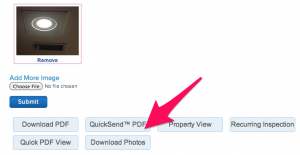New software feature allows users to download all photos in property inspection report
Our property inspection software is constantly getting better because of the user feedback we get on a regular basis.
We have proven that Inspect & Cloud is a company that can pivot quickly when there is a feature that our users need.
Now, we are offering the ability to export all photos in a property inspection report in bulk. Don’t waste time trying to export photos one by one. With Inspect & Cloud’s Export Photos feature, all of the photos from your property inspection report can be downloaded as an easy to store .zip file for easy storage offline, within Dropbox, or your rent management software.
How to export photos from property inspection report
Downloading all of the photos from your property inspection report is simple.
- Login to Inspect & Cloud
- From the Dashboard, click on Inspection Reports
- Now click the pencil (Edit) button next to the report you want to get photos from
- Scroll to the bottom of the edit report screen and click, Download Photos
- Inspect & Cloud automatically zips all the photos up and downloads them to your computer
- You’re done.
With new features coming out every week, Inspect & Cloud remains a crowd favorite property inspection software among smart property managers.