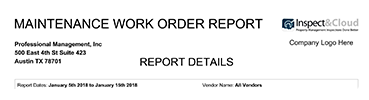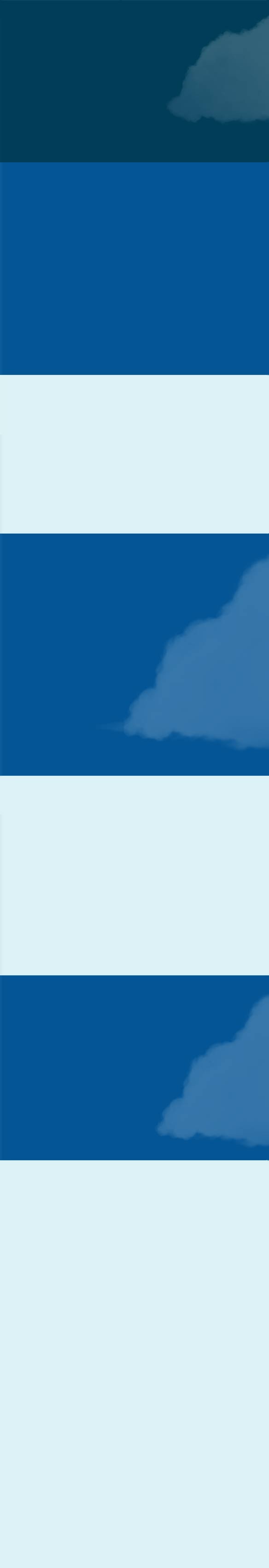

Report Demo Page
Reports can be switched to Standard or Format view depending on your preference to display your photos.
Click the Download or Quick View buttons.
Inspection Report
 Quick View - enables you to click on the photos in the report to see them larger.
Quick View - enables you to click on the photos in the report to see them larger. Download - this is a PDF version that can be downloaded and is used for correct print formatting and contains the page breaks with page numbers at the bottom.
Download - this is a PDF version that can be downloaded and is used for correct print formatting and contains the page breaks with page numbers at the bottom. Move In/Out Report
Use a Move In/Out Report to automatically highlight all the discrepancies upon a move-out.
Video Report
Choose to display the Video Report link at the top of your inspection report and the url will contain your companies branding and all organized videos for each room area.
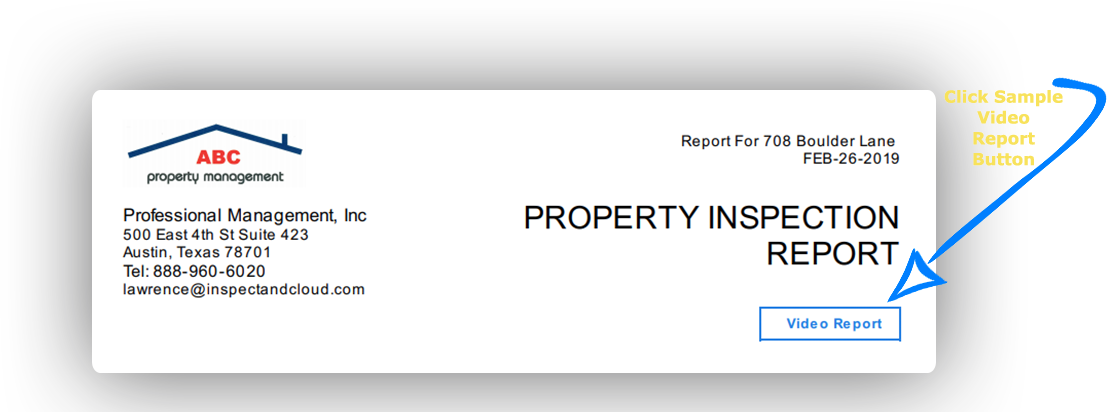
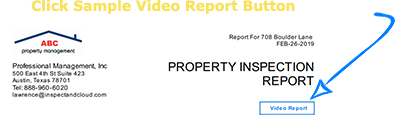
Maintenance Report
Flag items on your inspection report as repairs needed and your vendor will receive a Maintenance Notification Report in their inbox with only the items from the inspection that are assigned to them
Work Order Report
Use this detailed report to organize work orders and outstanding maintenance.
360° Photos
Panoramic 360° or Ricoh Theta 360°
You have the ability take 360° photos with your existing iOS or Android device
OR
You can use a full 360° camera to get the full up/down experience.